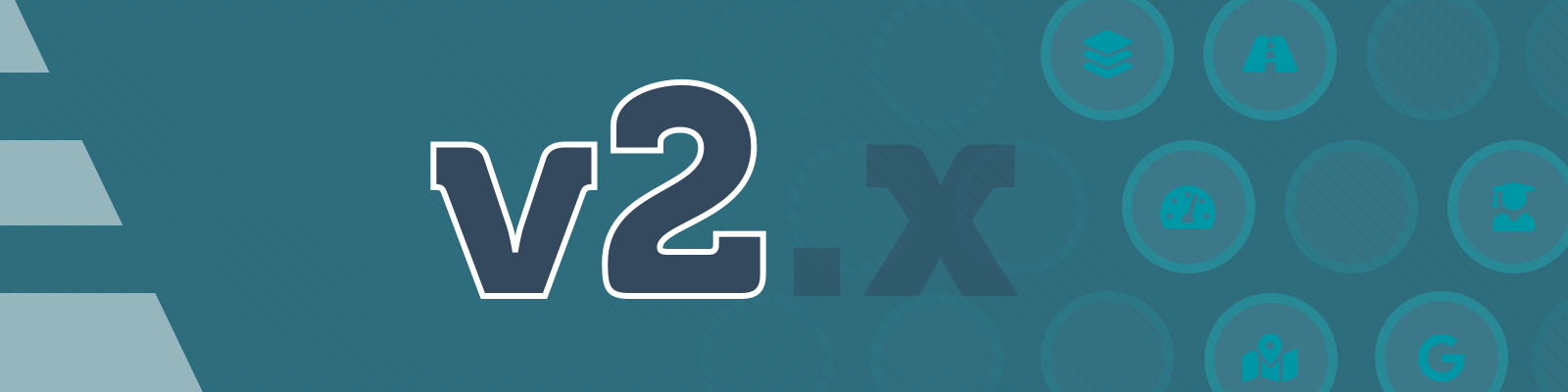The current release is version 2.4.0.
v2.4.0 (Feb 27 2021)
Based on feedback from our users, we spent some time improving the user experience for entering grades by introducing the new Course Gradebook. Teachers can now better manage the entry of multiple grades per student on any particular assessment. These changes also help distinguish the Course Schedule, Gradebook, and Reports pages. We introduced two new videos to help with the transition in the Help Center.
Features
- Separated Schedule page from Gradebook (the new name for ‘Grade Assessments’)
- Introduce tab bar with links to 3 views
- Enhanced ‘Class Results’ view
- Allow selection of entry date on entire class section view
- Prohibit entry dates before the delivery date
- Allow selection of entry date on entire class section view
- Enhanced ‘Student Results’ view
- Enable ‘drill-up’ to entry date from student entry view
- Show all entry dates for the student’s class (fill empty as dropped)
- New ‘All Results’ view showing class section results for an assessment across all entry dates in one grid
- Disable view when only 1 entry date exists; go to Class Entry view
- Enable Grader sidebar when scorcles are selected
- Enhanced ‘Class Results’ view
- Allow adding/changing/viewing entries from all 3 views
- Minor enhancements and fixes
- Change ‘Student’ column header to ‘Entry Date’ on student entry view
- Remove sections without students from dropdown
- Hide total column with only one question item
v2.3.3 (Jan 23 2021)
Bugs
- Hide changes in assessment design sidebar when in copy mode
v2.3.2 (Jan 18 2021)
Bugs
- Fixed course report when path has no assessments
v2.3.1 (Jan 7 2021)
Features
- Clarified student counts (dropped vs completed) on course reports
- Enhanced show/hide student rows on course reports
- Enabled show/hide dropped scores on student report page
Bugs
- Hide others’ pending changes to embedded items on various design pages
- Correct ‘Terms’ and ‘Privacy’ links on sign-in page
v2.3.0 (Jan 5 2021)
We’re very excited about the report enhancements in this release. We re-engineered the virtual scrolling on large tables of score data (affly: scorcles) in order to improve scrolling smoothness and loading speed. This leads to a much more natural and enjoyable data browsing experience.
Features
- Report rendering performance
- Improve scrolling smoothness and loading speed
- Make group rows sticky again
- Allow browser ‘Find’ for student names to quickly locate students in a large lists
- Other layout improvements
- Direct link to course reports from course search page
Bugs
- Include missing tag columns on longitudinal report export
v2.2.1 (Dec 16 2020)
Bugs
- Prevent duplicate objectives on assessments
v2.2.0 (Dec 13 2020)
Features
- Score import enhancements
- Allow toggle for dropping scores before import
- Introduce button for dropping all scores
- Introduce button for resetting all scores to max possible points
- Various UI improvements, including student name/email text overflow in table
- Load more changes in history sidebar
v2.1.0 (Nov 24 2020)
Features
- On course reports, show assessments that have ‘calculate percentages’ turned off (e.g. DRA)
- Don’t pre-fill ‘missing’ scores when grading entire section if some have already been saved
Bugs
- Fixed sorting by question items and tags on course reports
- Save scores that are not pre-filled as dropped instead of max points
- Save scores that were pending then undone then re-recorded
v2.0.11 (Oct 17 2020)
- Confine results to assessment when saving grades
- Display teacher name and date properly on Parent Report
v2.0.10 (Oct 13 2020)
- Ordering of indicator results on Assess Page ‘Print Standards Summary’ view
- Switching to and from future assessments on assess page caused error
v2.0.9 (Sep 29 2020)
- Made grade upload case-insensitive on name/email matching
v2.0.8 (Sep 26 2020)
- Hide inactive learning paths on assess page
- Default assessments list to Active AND Inactive
- Default assessment design options to True
- Adjust time zone on time stamps
v2.0.7 (Sep 24 2020)
- Delivery date restriction on grading adjusted by 1 day
- Pending changes styled consistently for all ‘detail’ page fields
- Improved back button behavior on assess page
v2.0.6 (Sep 23 2020)
- Fixed tag picker type-ahead search
- Fixed report for assessments having indicators without objectives
v2.0.5 (Sep 22 2020)
- Fixed Savvas import for students with spaces in their names
v2.0.4 (Sep 9 2020)
The culmination of many months of work, 2.0 is now live. We pretty much rewrote 1.x to deliver some exciting improvements:
- Browse data from multiple years with a simple menu click
- Manage “other” test data, i.e. non-common assessments like DSA and DRA
- Report on individual student history, aka “enhanced student profiles”
- Organize assessments with new “Courses” concept
- Google sign-in
- Faster infrastructure